

FITNESS GAME WITH RPG MECHANICS
DIAVERSE
game
Your activity booster.
More steps, more growth, more rewards


The game works synchronized with a Telegram bot. Log in to the bot to start playing.

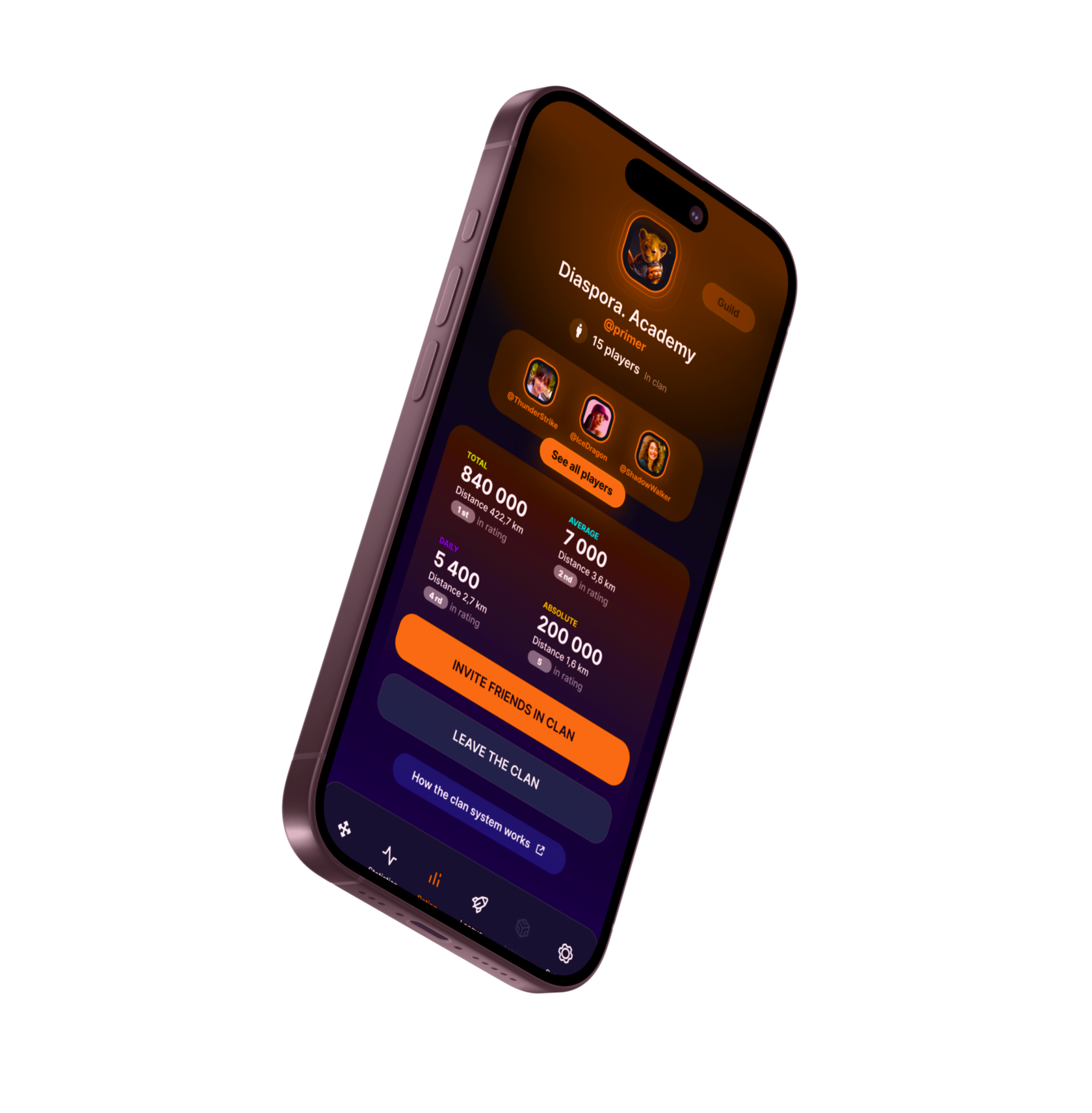

Explore the
DIAVERSE
galaxy
and discover all the possibilities!

Compete with other players

Move up in the rankings

Join a group of top walkers or create your own clan

Participate in clan battles

Win achievements and prizes

Upgrade your account and get the coolest perks



Game mechanics
single player
multi player

Step tracker

Activity and progress monitoring

Receiving and spending game currency

Rating system

Competitions between clans

Achievements, challenges and highlights

PVP battles between players

PVE raids for treasures

Cyberpet upgrade: levels, features, abilities


Gaining game coins for walking

Extra bonuses in the game
Players’ motivation
You don't have to pay if you wanna get coins for walking!
But if you'd like to discover more opportunities in a new galaxy, upgrade your pilot's account.
But if you'd like to discover more opportunities in a new galaxy, upgrade your pilot's account.

Boosters and valuable prizes for pilots who have the 7th level of account and higher


Digital Market
At the 7th level you get more share from the Diaverse treasury.
Level 7
$1 000
The sixth slot for chests will be available. At the 6th level you get access to the Diaverse treasury.
Level 6
$500
The fifth slot for chests will be available. You can order a unique avatar in the branded Diaverse style.
Level 5
$250
The fourth slot for chests will be available. You start finding epic chest with valuable loot.
Level 4
$100
The third slot for chests will be available. You start finding rare chest with valuable loot.
Level 3
$50
The second slot for chests will be available.
Level 2
$25
The first slot for chests will be available.
Level 1
$10
Gaming asset. From a pet box you can get a random cyberpet, which will help to get more coins and will be used in PVP/PVE battles in future.
Pet-BOX
$25



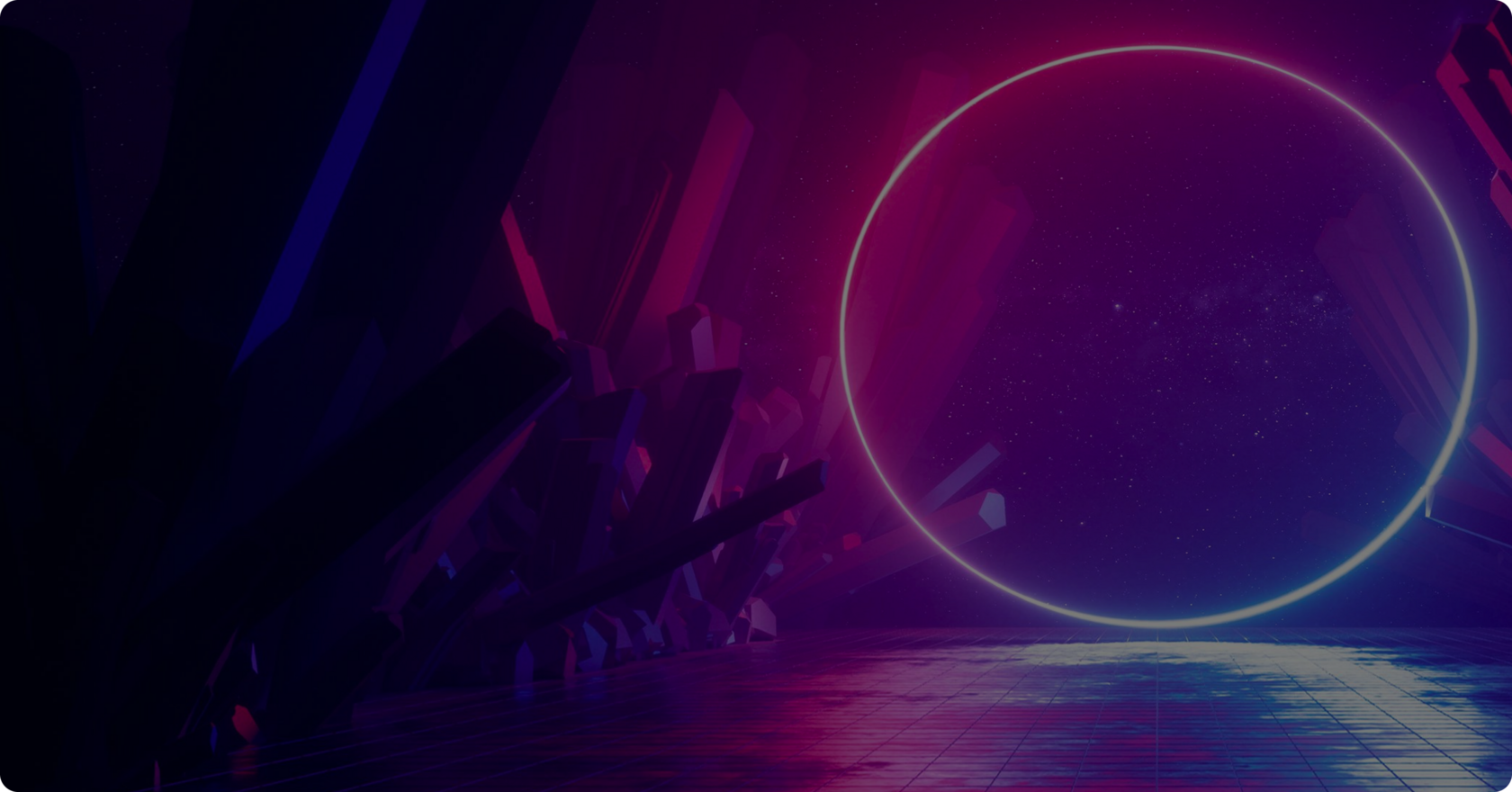
Participate in the game beta testing!

In honor of the start of the beta, we are launching the giveaway of 5,000,000 antimatter crystals! Players unlock new features and start collecting coins for steps.





The game works in conjunction with the Telegram bot. Authorize in the bot to start playing the game


Upgrade pilot's account and get your share from the Diaverse treasury

Get more coins and game boosters
TOP PILOT

Participate in game assets trading and exchange between players


Send your cyberpets for rent to level up your characters in passive mode
TOP pilots choose proper tools and get the best bonuses in
DIAVERSE


Active players who like walking but can't purchase a game character rent a cyberpet

With a rented cyberpet you can start playing and join PVP/PVE battles
path : Lessee
Lessees manage pets and get more coins without buying pet boxes

Pet opens more tasks, achievements and bonuses


Rented characters bring more coins and XP


Instagram and Youtube bloggers, Telegram channel admins and opinion leaders in other active communities can become Diaverse partners

We work with Influencers in the field of sports, physical development and health preservation
path : Influencer
Influencers attract Diaverse players to their channels and get bonuses from the company


Those who spread the word about Diaverse to a wider audience can also get additional motivation

Launching mechanics for giveaway of the game coins

step 1 (ready)
Gameplay design and game lore development

Mobile app

Telegram bot with web-app game

now
Online academy with broadcasts on AI, finance and health topics

Game release in AppStore and Google Play

Private beta testing

Under development
Launching open Beta version

step 2
Starting the giveaway of the game coins


Expanding the application gaming features
step 3

Holding PVP and PVE activities, raids and tournaments

Start searching for chests, artifacts and equipment; introducing unique abilities of cyberpets, pets crossbreeding, creating guilds

Opening the in-game market
step 4
step 5
Road map

Adding other fitness trackers: cycling, swimming, exercises and others

Integrating new services into narrative, game and social mechanics

Implementing AI-enabled health monitoring services

Creating a partnership network with entrepreneurs in the areas of fitness, health and nutrition. Gamers will be able to spend game points and tokens for partners’ products, get cashback and participate in promotions

Bringing the game to the XR environment

Building a metauniverse
Integrating fitness bracelets and smart watches

Holding marathons for extra prizes


Game where users get coins for steps and grow their digital pets

Academy with webinars on AI, technology, mental and physical health topics
The Diaverse Galaxy includes :
Subscribe and be the first to know about updates!

Channels where we hold AMA sessions, raffles, cover the work on the project and give gifts for activity
DIAVERSE GAME
brings together people who love to play
and strive to improve their health and quality of life
and strive to improve their health and quality of life


Community of cool guys who test the beta-version of the game, improve their health and emotional state by walking over 10 000 steps a day

FAQ
Diaverse business model is NOT built on a Ponzi scheme, but on an IT product startup model. We have nothing to do with financial crypto pyramids that collapse in about a year.
At Diaverse, we create an IT product, a fitness activity tracker in the RPG genre. Our application combines physical activity with an exciting RPG game. Thus, our application has a wide audience of users: teenagers who love to play games, athletes tracking fitness statistics, professional gamers and users outside the listed categories, but who like walking.
At Diaverse, we create an IT product, a fitness activity tracker in the RPG genre. Our application combines physical activity with an exciting RPG game. Thus, our application has a wide audience of users: teenagers who love to play games, athletes tracking fitness statistics, professional gamers and users outside the listed categories, but who like walking.
You don't have to buy anything to join the game and track your activity.
If the pop-up window does not appear, go to settings and click on the Telegram integration icon.
5. Paste the copied key into the authorization window in the mobile application, check the checkbox for agreeing to the rules and click “Continue”.
The key has a limited validity period, maximum 15 minutes. If the game's connection to Telegram is not established, try generating a new key and authorizing again.
6. Start playing and earning coins
If you have problems installing the application or linking your Telegram account, write to support via Diaverse Game Bot.
- Install the Diaverse mobile application from the AppStore or Google Play.
- Go to the Diaverse Game Bot in Telegram and click the “Diaverse Game” button.
- In the header of the message from the bot you will see the authorization key - click on it and it will be copied automatically.
- Log in to the Diaverse mobile app. You will see a pop-up window asking you to synchronize the game with your Telegram account. Click on the “Connect with Telegram” button.
If the pop-up window does not appear, go to settings and click on the Telegram integration icon.
5. Paste the copied key into the authorization window in the mobile application, check the checkbox for agreeing to the rules and click “Continue”.
The key has a limited validity period, maximum 15 minutes. If the game's connection to Telegram is not established, try generating a new key and authorizing again.
6. Start playing and earning coins
If you have problems installing the application or linking your Telegram account, write to support via Diaverse Game Bot.


+995 557346288
diaverse@yandex.com
diaverse@yandex.com
Individual Entrepreneur Anastasiia Petrova
306471305
20/05/2024
306471305
20/05/2024
LEPL National Agency of Public Registry
Georgia, Tbilisi, Samgori district, police lane I, N5, floor 2, N 4a
Georgia, Tbilisi, Samgori district, police lane I, N5, floor 2, N 4a
Explore the
DIAVERSE
galaxy
and discover all the possibilities!















